Product Description
CorelDRAW Graphics Suite X8 and X7 are powerful and versatile versions of Corel’s popular graphic design software. We are excited to present CorelDRAW Graphical Suite X7 & X8, a feature-rich software suite made to transform the way you create technical illustrations and documentation. CorelDraw Graphical Suite X7 & X8 are the best options for professionals like you who require accuracy, efficiency, and creativity, thanks to their robust features and user-friendly interface.
CorelDraw Graphics Suite X8:
- CorelDraw is the primary vector illustration and page layout application. It allowed users to create intricate designs, logos, and illustrations using vector graphics.
- Corel Photo Paint is a raster-based image editing application that allows users to manipulate and enhance photographs and other raster images.
- Corel Font Manager is a tool for organizing and managing fonts, making it easier to work with various typefaces.
- Corel Connect: An integrated content finder that allows users to search for and access design assets, such as clipart, images, and templates.
- Website Design Features: X8 introduced features like a dedicated workspace for web design, making creating web graphics and layouts easier.
- Compatibility: X8 aimed to improve compatibility with the latest hardware and operating systems and offer multi-monitor and 4K display support.

CorelDraw Graphics Suite X7:
CorelDraw Graphics Suite X7 was released in 2014 and included various graphic design and illustration tools. Some of its key features were:
- CorelDraw: Similar to later versions, X7 provided a comprehensive vector illustration and page layout platform.
- Corel Photo Paint is a raster image editor that enhances and edits photos.
- Connect This precursor to Corel CONNECT allowed users to access and manage content.
- Redesigned Workspaces: X7 introduced a new workspace concept that catered to different skill levels, making it easier for beginners and advanced users to navigate the software.
- Vector and Bitmap Pattern Fills: This version included the ability to create and apply both vector and bitmap patterns to objects and shapes.
- Advanced OpenType Support: X7 enhanced its typographic capabilities, including support for advanced OpenType fonts.
- QR Code Generator: X7 featured a QR code generator for creating QR codes directly within the software.

Here are the minimum system requirements:
CorelDraw Graphics Suite X8 System Requirements:
- Operating System: Windows 10, 8.1, or 7 (64-bit editions)
- Processor: Intel Core i3/5/7 or AMD Athlon 64
- RAM: 2 GB RAM or more
- Hard Disk Space: 1 GB hard disk space (for installation)
- Display: 1280 x 720 screen resolution (Multi-touch screen, mouse, or tablet)
- Graphics: DirectX 9 or higher compatible video adapter with the latest driver
CorelDraw Graphics Suite X7 System Requirements:
- Operating System: Windows 8.1, 8, or 7 (32-bit or 64-bit editions)
- Processor: Intel Core 2 Duo or AMD Athlon 64
- RAM: 2 GB RAM or more
- Hard Disk Space: 1 GB hard disk space (for installation)
- Display: 1024 x 768 screen resolution
- Graphics: DirectX 9 or higher compatible video adapter with the latest driver



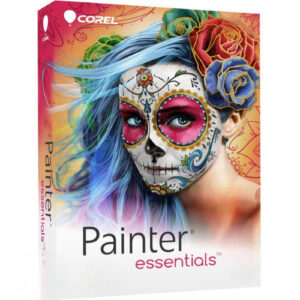

Tyler (verified owner) –
Good service.
Edward (verified owner) –
Very fast delivery.
Camden (verified owner) –
Very well worth the money.
David (verified owner) –
Very well worth the money.