Product Description
Corel Painter is a luxurious digital art program that provides a wide range of unique and realistic tools to let you unleash your creativity and realize your artistic ambitions on a digital canvas. Corel Painter offers a broad collection of capabilities to meet your needs, whether you’re a conventional artist trying to switch to digital art or an experienced digital artist looking to push the boundaries of your work.
Corel Painter Key Benefits
Corel Painter offers artists and creative professionals many benefits, making it a powerful and versatile digital art software. Some of the key benefits include:
- Realistic Traditional Media Emulation: Corel Painter’s ability to replicate the texture, behavior, and effects of various traditional art materials, such as oil paints, watercolors, and pastels, allows artists to create digital artwork that closely resembles traditional media.
- Extensive Brush Library: With a diverse collection of customizable brushes, artists can experiment with different strokes, textures, and effects, enabling them to achieve their desired artistic style and create unique masterpieces.
- Customizable Workspace: Corel Painter’s flexible workspace allows artists to arrange palettes, toolbars, and panels to suit their workflow preferences, enhancing efficiency and productivity.
- Advanced Layer Control: Artists can work with multiple layers, blend modes, masks, and grouping, giving them complete control over the composition and allowing for complex and dynamic artwork creations.
- Real-Time Brush Preview: The real-time brush preview feature lets artists see how a brush will interact with the canvas before applying the stroke, allowing for precise and controlled brushwork.
- Photorealism and Mixed Media: Corel Painter’s tools enable artists to create photorealistic artwork and experiment with mixed media techniques, combining textures and materials in a single piece.
- Dynamic Symmetry Tools: Artists can achieve balance and precision in their compositions using dynamic symmetry tools that assist in creating harmonious and visually appealing arrangements.
- Texture Synthesis: Corel Painter’s texture synthesis feature allows artists to generate seamless textures from photos or existing artwork, adding depth and realism to their creations.
- AI-Powered Features: Some versions of Corel Painter incorporate artificial intelligence to assist artists in generating color palettes, enhancing photos, and transforming images into different artistic styles.
- 3D Art Capabilities: Artists can explore 3D art concepts by transforming their 2D artwork into 3D designs, offering a unique perspective and expanding creative possibilities.
- Versatile Application: Corel Painter is widely used in various creative fields, including illustration, concept art, fine art, graphic design, and more, making it a versatile tool for artists across different industries.
- Professional-Grade Output: Corel Painter supports high-resolution artwork and provides features necessary for professional output, ensuring that artists can create artwork suitable for printing, publishing, and other professional purposes.
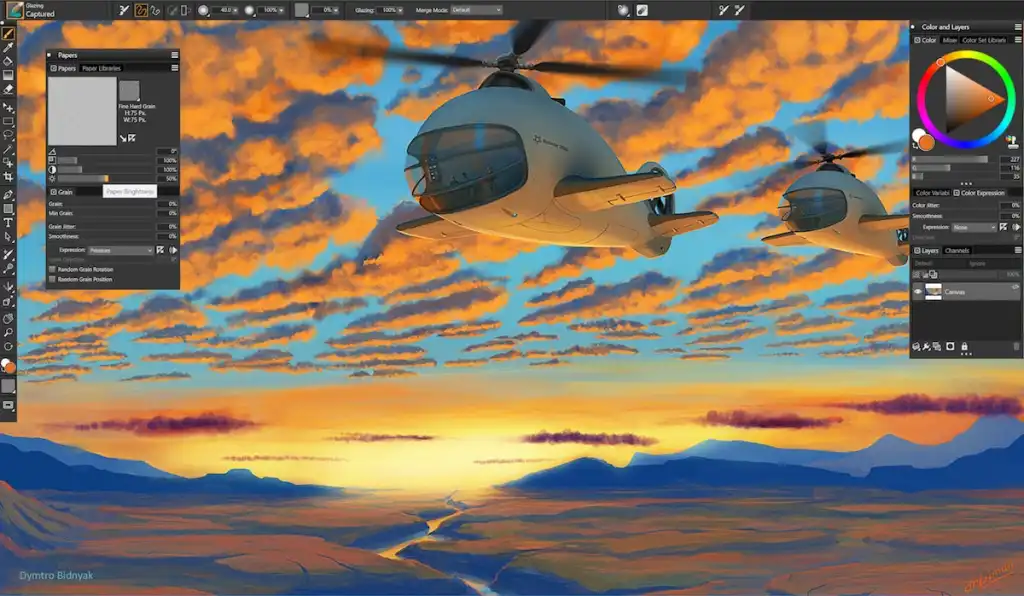
Corel Painter Specifications and Compatibility
System Requirements (Corel Painter 2022):
- Operating System: Windows 10 (64-bit) or macOS 10.15, 10.14, or 10.13 (with the latest updates)
- Processor: Intel Core 2 Duo or AMD Athlon 64 (2.0 GHz or faster)
- RAM: 4 GB or higher (8 GB recommended)
- Hard Disk Space: 2.4 GB for application files (additional space required for installation)
- Display Resolution: 1280 x 800 resolution (1920 x 1080 recommended)
- Input Devices: Multi-touch screen, mouse, or tablet (Wacom tablet or similar recommended)
- Internet Connection: Required for product activation, download, and updates
Compatibility:
- Raster Formats: JPEG, PNG, TIFF, BMP, GIF, PSD (with layers), AI, EPS, and more.
- Vector Formats: SVG, AI, EPS, PDF, and more.
Graphics Tablets:
Corel Painter is designed to work with various graphics tablets, such as those manufactured by Wacom and other brands. A graphics tablet can provide a more natural and precise drawing experience than a mouse.
Compatibility with Other Software:
Corel Painter can be integrated into various creative workflows and work alongside other software applications commonly used by artists, such as Adobe Photoshop, Illustrator, and more.
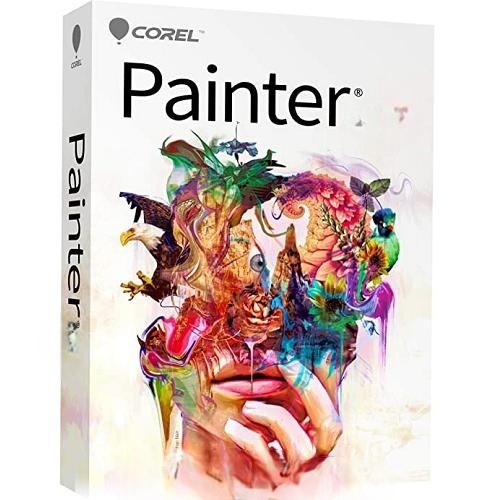


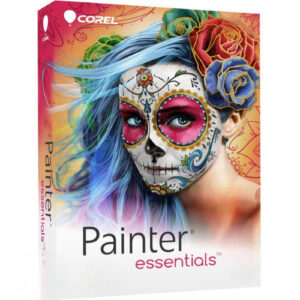

Angel (verified owner) –
Good quality.
Riley (verified owner) –
Good service.
Phoenix (verified owner) –
The product is firmly packed.
Anthony (verified owner) –
Good service.