Product Description
We’re thrilled to introduce you to the incredible Microsoft Visio Professional – a game-changing diagramming and vector graphics application that’s an integral part of the Microsoft Office suite. With its user-friendly interface and powerful features, it’s never been easier to create stunning diagrams, from flowcharts to organizational charts, network diagrams, and floor plans. And with Visio Professional’s advanced capabilities, you’ll be able to take your diagrams to the next level. Trust us, you won’t be disappointed!
On this product page, we are proposing three editions of Microsoft Visio Professional.
- Microsoft Visio Professional 2016
- Microsoft Visio Professional 2019
- Microsoft Visio Professional 2021
Please choose the correct edition you want from the dropdown list above the “Add to cart” button.
No worries if you don’t know the difference between the proposed editions. We put a small comparison at the end of this post to help you find the best edition for your needs and your budget.
Key features of Microsoft Visio Professional may include:
- Visio Professional offers various templates for diagrams, simplifying project initiation.
- It enables the creation of intricate engineering, process, and data flow diagrams.
- Users can link diagrams to data sources like Excel, Access, or SQL Server, enabling automatic updates upon data changes.
- Visio Professional features diagram validation to ensure compliance.
- It enables real-time collaboration by allowing multiple users to work on diagrams simultaneously and providing commenting and reviewing features.
- Visio seamlessly integrates with other Microsoft Office applications, allowing for easy data sharing and collaboration.
- Users can customize shapes, styles, and themes to create diagrams that match their specific needs and preferences.
- Diagrams can be exported in various formats, and Visio Professional supports sharing and collaboration through cloud services, such as SharePoint.
Comparison between the proposed editions of Microsoft Visio Professional
Looking for the latest Microsoft Visio Professional edition? You have come to the right place! Our store offers a wide range of options to meet your specific needs. We can assist you in choosing the most affordable, reliable, and well-documented version that is tailored to your unique requirements. We are confident that you will find your perfect match here.
Microsoft Visio Professional 2016
Visio Professional 2016 makes it easier than ever to create and share high-quality, professional diagrams to communicate challenging topics. It will be beneficial to both individuals and groups. Visio Professional adds new shapes, templates, and styles, as well as improved team collaboration and data-linked diagrams, to the Standard edition’s capability. Key features of Microsoft Visio 2016 Professional include:
- Visio 2016 creates flowcharts, org charts, network diagrams, and floor plans.
- The software has templates and shapes for creating diagrams under categories such as business, engineering, network diagrams, and software development.
- Visio 2016 allows users to link diagrams to data sources like Excel, Access, or SharePoint for dynamic updates.
- Users can collaborate on diagrams in real-time using Visio Services in SharePoint, making teamwork on complex diagrams simpler.
- Visio Professional 2016 lets users customize shapes, styles, and templates. This includes creating custom stencils and shapes.
- Visio integrates with Microsoft Office apps like Word and PowerPoint for easy inclusion of diagrams in documents and presentations.
- Visio Pro 2016 has IRM for diagram access control and other security features.
Microsoft Visio Professional 2019
Microsoft Visio 2019 Professional is the premier diagramming and vector graphics application, an integral part of the Microsoft Office productivity suite. With Visio, you can effortlessly create stunning diagrams, flowcharts, organizational charts, and network diagrams that are visually appealing and easy to understand. Experience the power of Visio and streamline your workflow today. Key features of Microsoft Visio 2019 Professional include:
- Visio Professional 2019 lets you add comments to diagrams for better collaboration. Attach remarks to specific chart sections to avoid confusion.
- Transform your ideas and data into a fascinating story with versatile templates and thousands of shape options.
- Visio now supports industry standards and a wide range of cassettes including UML 2.5, BPMN 2.0, and SDL.
- The Professional version includes additional features for data security and compliance, ensuring sensitive information is handled appropriately.
- Visio offers a variety of pre-designed diagram templates to simplify project initiation.
- With Skype for Business in Visio, you can now see who on your team is available in real-time with live attendance indicators. You can immediately initiate a chat, voice, or video conference in the app.
- Visio can link to data sources like Excel, SharePoint, and others. This allows for dynamic updating of diagrams based on changes to the underlying data.
Microsoft Visio Professional 2021
Visio Professional 2021 has made it easier than ever for individuals and teams to create and share professional, versatile diagrams that simplify complex information. It includes updated shapes, templates, and styles, and enhanced support for collaboration, allowing several people to work on a single diagram simultaneously. Instant linking of diagrams to data is also possible. Additionally, with Information Rights Management, Visio Professional 2021 helps prevent information leakage. Some of the main features of Microsoft Visio 2021 Professional are:
- Visio now features a modernized Start experience and refreshed ribbon tabs. The iconography is clean and simple, communicating action and features with ease.
- Drawing structural diagrams of websites is made easy with Visio, which can scan a site and create a visual map of its pages and documents.
- Make it easy to see where co-authors are working with a simple presence indicator for cloud-saved files.
- Automatically generate organizational charts from various data sources, such as Excel, Exchange, or Azure Active Directory.
- Collaborate with ease by tracking changes and merging them into the master file.
System Requirements for Microsoft Visio Professional
- Processor: 1.6 gigahertz (GHz) or faster, 2-core.
- Memory (RAM): 4 GB RAM; 2 GB RAM (32-bit).
- Hard Disk Space: 4.0 GB of available disk space.
- Display: 1280 x 768 screen resolution.
- Graphics: Graphics hardware acceleration requires a DirectX 9 or later graphics card.
- Operating System: Windows 10, Windows 8.1, Windows 7 Service Pack 1, Windows Server 2016, Windows Server 2012 R2, or Windows Server 2012.
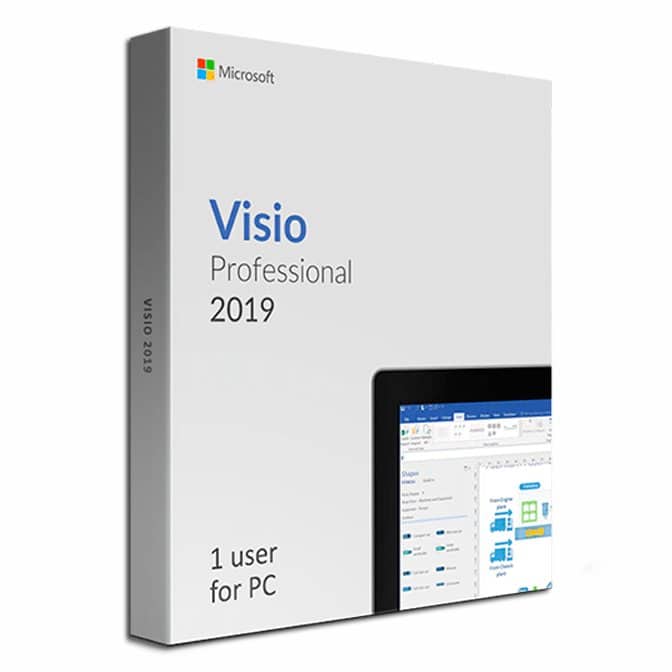

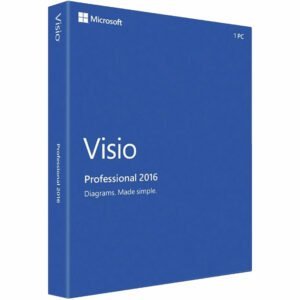


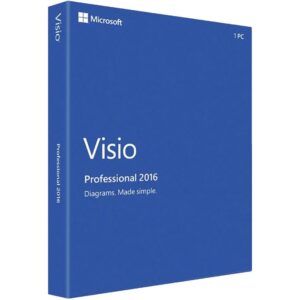

Reviews
There are no reviews yet.