| The Fusion 360 January 2024 update has been released, bringing with it a host of new features and enhancements. Drawing Automation has been introduced, while other updates aim to improve the manufacturing process. Fusion 360 sets itself apart from other Autodesk products by providing continuous updates, rather than annual releases. The latest version includes multi-asset support, enhanced graphics performance, a unified tool library, and an automated title block population. These features are designed to enhance the user experience and streamline workflows, further solidifying Fusion 360’s position as a leading software in the manufacturing industry. |
What’s Fusion 360
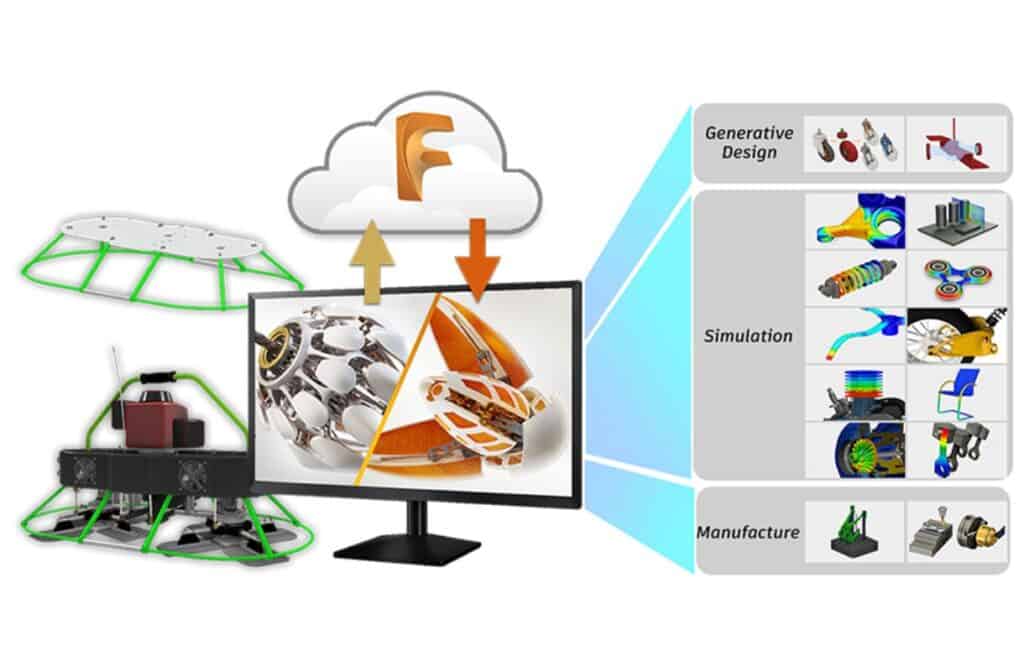
Autodesk Fusion 360 is an integrated cloud-based software platform that offers computer-aided design (CAD), computer-aided engineering (CAE), and computer-aided manufacturing (CAM) tools. It allows users to combine design, engineering, and manufacturing processes into a single, accessible tool. Fusion 360 can be accessed from any device with an internet connection.
Autodesk Fusion 360 is a powerful software suite that offers a wide range of tools for 3D modeling, simulation, visualization, and collaboration. It’s a versatile option for engineers, designers, architects, and manufacturers alike. Some of its most notable features include parametric modeling, direct modeling, mesh modeling, simulation and analysis, rendering, animation, and CAM functionality for generating toolpaths for CNC machining.
Here are some of its key features:
| 3D Modeling: | Fusion 360 supports parametric, direct, and mesh modeling techniques, providing a versatile set of tools for creating complex 3D models. |
| Parametric Design: | Users can create parametric models, where changes made to one part of the design automatically update related geometry. This feature enables quick iterations and design modifications. |
| Direct Modeling: | Fusion 360 also supports direct modeling, which allows users to modify geometry without the constraints of parametric relationships. This flexibility is particularly useful for making quick edits or working with imported models. |
| Rendering and Visualization: | The software offers advanced rendering capabilities, allowing users to create photorealistic images and animations of their designs. This is useful for presentations, marketing materials, and design reviews. |
| CAM Functionality: | Fusion 360 integrates computer-aided manufacturing (CAM) tools for generating toolpaths for CNC machining. Users can program milling, turning, and additive manufacturing processes directly within the software. |
| Simulation and Analysis: | Fusion 360 offers simulation tools for testing structural, thermal, and modal behavior of designs. Users can optimize their designs for performance and reliability by performing stress analysis, heat transfer simulations, and modal frequency analysis. |
| Collaboration and Cloud Integration: | Fusion 360 is cloud-based, enabling real-time collaboration and data management. Users can share designs with team members or clients, work on projects simultaneously, and access project files from anywhere with an internet connection. |
| Generative Design: | Fusion 360 offers generative design capabilities, where users define design parameters and constraints, and the software generates optimized design options based on those inputs. |
| Version Control: | The software includes version control features, allowing users to track changes, revert to previous versions, and collaborate more effectively on design projects. |
| Additive Manufacturing Support: | Fusion 360 offers users tools to design parts for additive manufacturing, allowing for optimization of designs for specific printing technologies and materials, such as 3D printing. |
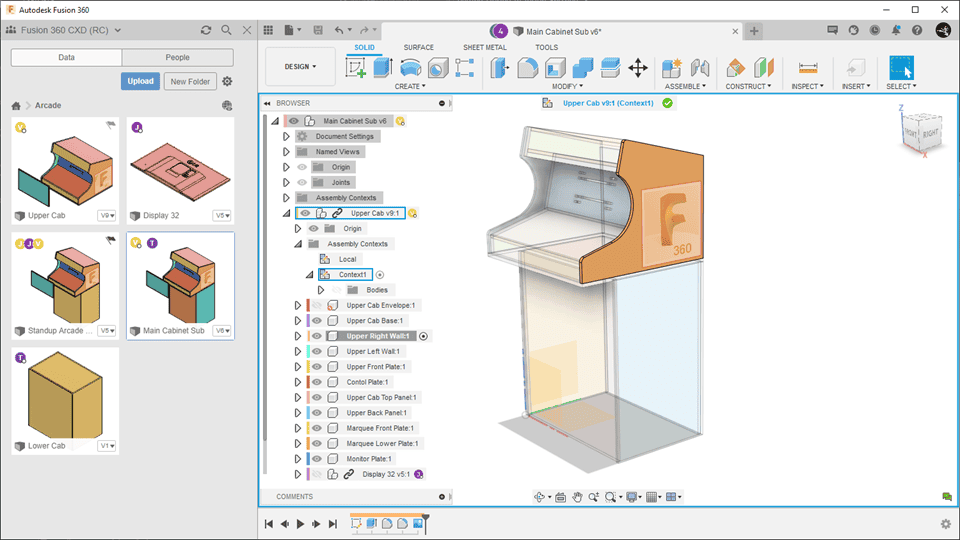
How will you receive the License
| -Purchase the Autodesk 2024 License. -You will receive an email from Autodesk at the email address provided on the order form within a few minutes. -Follow the instructions in the email and access Autodesk. -Download the program you have purchased. -Start working. |
System Requirements
| Operating System | macOS macOS 13 Ventura – NOT YET SUPPORTED (Certification coming soon) macOS 12 Monterey macOS 11 Big Sur macOS 10.15.7, or newer, Catalina (until March 2023) Microsoft® Windows® Windows 11 Windows 10 (64-bit) Version 1809 or newer (1803 and older supported until March 2023.) Windows 8.1 (64-bit) (until March 2023.) |
| CPU Type | x86-based 64-bit processor (for example, Intel Core i, AMD Ryzen series), 4 cores, 1.7 GHz or greater; 32-bit not supported Apple silicon processors require Rosetta 2 |
| Memory | 4 GB of RAM (integrated graphics recommend 6 GB or more) |
| Graphics Card | DirectX11 (Direct3D 10.1 or greater) Dedicated GPU with 1 GB or more of VRAM Integrated graphics with 6 GB or more of RAM |
| Disk Space | 3 GB of storage |
| Display Resolution | 1366 x 768 (1920 x 1080 or greater at 100% scale recommended) |
| Pointing Device | HID-compliant mouse or trackpad, optional Wacom® tablet and 3Dconnexion SpaceMouse® support |
| Internet | 2.5 Mbps or faster download; 500 Kbps or faster upload |