Product Description
We are thrilled to introduce you to the incredible Adobe Acrobat Pro DC and the limitless possibilities it offers. This powerful software allows you to effortlessly create, edit, manage, and share Portable Document Format (PDF) files with ease. The beauty of PDFs is that they preserve the original layout and formatting of your documents, ensuring that they look stunning on all platforms and devices. Adobe Acrobat Pro DC is the ultimate solution for individuals, professionals, and organizations looking for a comprehensive range of powerful features and tools that cater to their unique PDF document needs. Whether you’re looking for basic PDF editing or advanced document management and collaboration tools, this software is the perfect choice for you. Its extensive feature set serves a broad spectrum of customers, making it a versatile and reliable choice for all your PDF needs. Get ready to unlock your full potential with Adobe Acrobat Pro DC!
On this product page, we are proposing three editions of Adobe Acrobat Pro DC :
- Acrobat DC Pro 2024 (12 months)
- Acrobat Pro DC 2023 Windows ( One-Year 2PC/MAC)
- Acrobat Pro 2020 (Lifetime)
- Adobe Acrobat Standard 2017 WINDOWS (Lifetime)
No worries if you don’t know the difference between the proposed versions. We put a small comparison at the end of this post to help you find the best edition for your needs and your budget
Here’s an overview of its key features and capabilities:
- Prepress and Printing Products
- Advanced Security Features
- Advanced Form Creation
- Advanced Security Features
- Direct Integration with Adobe Sign
- Custom Actions (Windows Only)
- Advanced Form Creation
- PDF Portfolios
- PDF Accessibility Tools
Here are some ways in which Adobe Acrobat can be used
1.Generating PDFs.
- Adobe Acrobat enables conversion of various file formats to PDFs, preserving formatting and ensuring compatibility.
2. Editing PDFs
- Acrobat offers a range of tools for editing PDF documents, allowing users to modify text, images, and other content as needed.
3. Combining PDFs
- Simplify report and presentation organization by consolidating multiple PDFs into one document.
4. Splitting PDFs
- Conversely, Adobe Acrobat can also split a PDF into separate documents, allowing you to extract specific pages or sections.
5. PDF Annotations
- You can add comments, highlights, and markups to PDF documents, making it easier for collaboration, review, and feedback.
6. Forms Creation and Editing
- Acrobat enables the creation of interactive PDF forms with fields for text input, checkboxes, radio buttons, and drop-down menus. You can also edit existing forms to make them fillable.
7. Secure PDFs
- Adobe Acrobat offers features for securing PDFs, such as password protection, encryption, and digital signatures. This is vital for protecting sensitive information and ensuring document integrity.
Comparison between variants of Adobe Acrobat Pro DC
Acrobat DC Pro 2024 (12 months)
Exciting news! Adobe has been hard at work on Acrobat Pro DC 2024 and it’s rumored that they’re developing some amazing new features. What’s caught our attention the most is the addition of AI-powered editing. This game-changing feature will allow Acrobat Pro DC to automatically identify and fix errors in your PDFs, while also suggesting changes that can take your documents to the next level. We can’t wait to see what other innovative features Adobe has in store for us!
What’s new in Adobe Acrobat Pro DC 2024?
- AI-powered editing: Transform your PDF editing experience with Acrobat Pro DC 2024. The software harnesses the power of AI to enhance your documents by automatically identifying and rectifying errors, while also providing suggestions to enhance the overall flow and readability. Let Acrobat Pro DC 2024 help you create professional PDFs with ease.
- Real-time collaboration: With Acrobat Pro DC 2024, you can now work collaboratively on PDFs in real time, without the hassle of sending files back and forth. This means that you and your team can make changes to the same document simultaneously, boosting productivity and saving valuable time. Don’t miss out on this opportunity to streamline your workflow and elevate your team’s performance. Get Acrobat Pro DC 2024 now.
- Performance and usability improvements: Experience lightning-fast performance and improved user experience like never before with Acrobat Pro DC 2024. Get ready to boost your productivity with its faster and more user-friendly features. Upgrade to the latest version of Acrobat Pro and take your productivity to the next level.
Acrobat Pro 2020 (Lifetime)
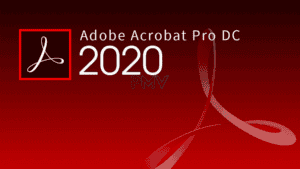 If you’re looking for a powerful desktop tool for managing your PDF files, Acrobat Pro 2020 is the perfect solution. With its impressive efficiency improvements and streamlined features, you can easily handle all your routine PDF activities. Some of the key features that make Acrobat Pro 2020 stand out include:
If you’re looking for a powerful desktop tool for managing your PDF files, Acrobat Pro 2020 is the perfect solution. With its impressive efficiency improvements and streamlined features, you can easily handle all your routine PDF activities. Some of the key features that make Acrobat Pro 2020 stand out include:
- Electronic Signatures & Security Features
- OCR (Optical Character Recognition)
- Document Merge and Combine
- Form Creation and Editing
Acrobat Pro DC 2023 Windows ( One-Year 2PC/MAC)
Intelligent technologies in Adobe Acrobat Pro DC 2023 provide you with even more communication capacity. Create and modify PDF files with embedded rich media, increase information security, and improve feedback collection. Some features of it:
- Simplify approvals and reviews
- Create, Edit, and protect PDF files
- Export from PDF files
- Create and analyze forms
- Merge and combine files
Minimum System requirements of Adobe Acrobat Pro DC
Processor: 1.5 GHz or faster processor.
RAM:1 GB of RAM ( 4 GB recommended).
Hard Disk Space: 2.5 GB of available hard disk space.
Display: 1024×768 screen resolution.
Browser: Internet Explorer 11 or later, Firefox (ESR), or Chrome.
Video Hardware Acceleration: GPU-accelerated performance (optional)
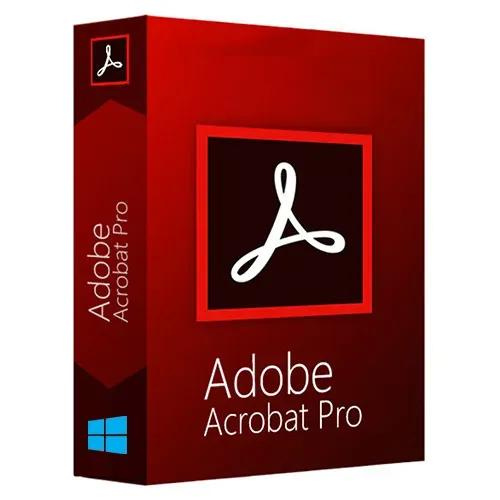
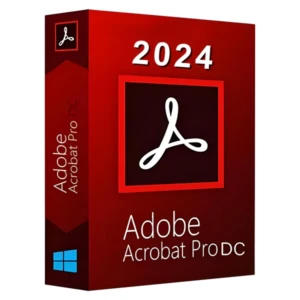


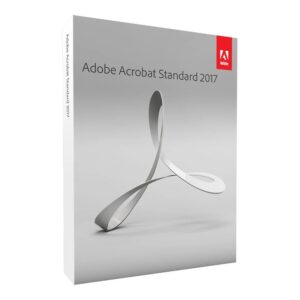
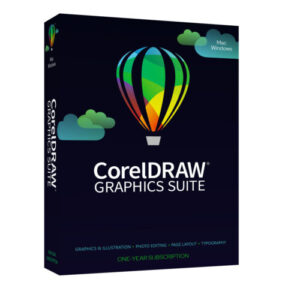
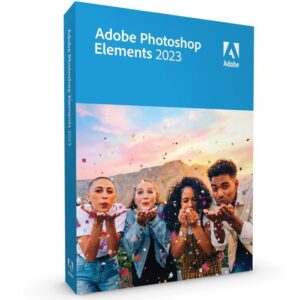
Reviews
There are no reviews yet.