Autodesk Arnold, the all-in-one design and engineering solution that will change your creative process, is something we are excited to bring to you. Autodesk Arnold enables you to bring your ideas to life, streamline cooperation, and significantly speed up product development because of its strong features and simple interface.
Product Description:
Autodesk Arnold is a powerful and widely used 3D rendering software developed by Autodesk. It is renowned for its exceptional rendering capabilities and is popularly utilized in the film, animation, visual effects, and gaming industries.
One of the key strengths of Arnold lies in its ability to produce photorealistic renders. It employs advanced rendering techniques such as ray tracing, path tracing, and global illumination to accurately simulate the behavior of light in a scene. This results in realistic lighting, shadows, reflections, and refractions, adding a high level of visual fidelity to rendered images.
Arnold’s rendering engine is known for its efficiency and scalability, allowing it to handle complex scenes with large amounts of geometry, textures, and effects. It can efficiently distribute rendering tasks across multiple machines or processors, enabling faster rendering times and increased productivity for studios and artists.
The software provides a wide range of shader options and materials, allowing artists to create diverse and realistic surfaces for their 3D models. Arnold supports physically-based rendering (PBR), enabling the creation of materials that accurately mimic real-world properties such as metal, glass, plastic, and more.
Integration with popular 3D modeling and animation software like Autodesk Maya, Autodesk 3ds Max, and Houdini is seamless, making it convenient for artists to incorporate Arnold into their existing workflows. Arnold also offers a comprehensive set of tools for fine-tuning render settings, optimizing performance, and achieving desired results.
Overall, Autodesk Arnold is a highly regarded rendering software known for its exceptional realism, efficiency, and versatility. It empowers artists and studios to create stunning visuals and bring their creative visions to life in the realm of 3D rendering and visualization.
 |
 |
System Requirements for Autodesk Arnold Apps:
The system requirements for Autodesk Arnold can vary depending on the specific version and the complexity of the scenes you are working with. Here are some general guidelines for system requirements:
Operating System:
- Windows 10 (64-bit)
- macOS 10.14 or later
- Linux distributions (check Autodesk’s official documentation for specific supported versions)
Processor:
- 64-bit Intel or AMD CPU with SSE4.2 instructions
Memory (RAM):
- Minimum: 8 GB RAM
- Recommended: 16 GB RAM or more
Graphics Card:
- NVIDIA GPU with CUDA 9.0 or later (for GPU rendering)
- AMD GPU with OpenCL 1.2 or later (for GPU rendering)
Note: While Arnold supports GPU rendering, it also provides CPU rendering, which can work on systems without a compatible GPU.
Storage:
- Hard drive with sufficient space for installation and caching
Additional Requirements:
- Autodesk Arnold requires a compatible 3D modeling and animation software, such as Autodesk Maya or Autodesk 3ds Max, as it functions as a rendering plugin for these applications.
- Network license or standalone license depending on your licensing setup.
It’s worth noting that the above requirements are general recommendations, and for optimal performance, you may need more powerful hardware configurations, especially for handling complex scenes or high-resolution renders. It’s always advisable to check the official documentation or the system requirements provided by Autodesk for the specific version of Arnold you are using to ensure compatibility and optimal performance.
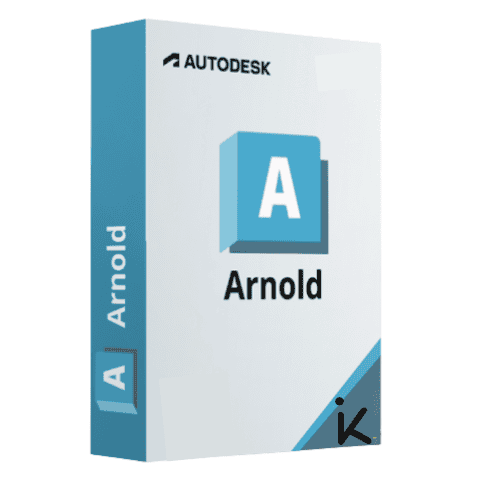
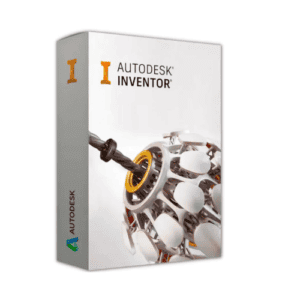

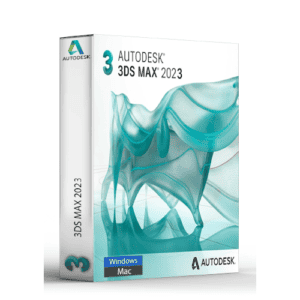
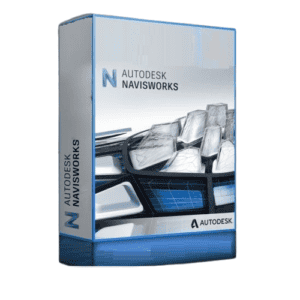
Reviews
There are no reviews yet.