Autodesk AutoCAD Civil 3D Overview
Introducing the revolutionary Autodesk Civil 3D for Windows – the software that is set to transform the world of civil engineering! With an impressive array of features, this cutting-edge software is the ultimate choice for professionals who want to take their designs to the next level.
Gone are the days of struggling with slope analyses and drainage planning, thanks to Civil 3D’s innovative features. Quickly identify potential flows and pinpoint the best areas for drainage with ease. And that’s not all – surface modeling and grading have never been simpler, giving engineers even more control over their designs. Plus, with subassembly composites, creating intricate streetscapes, pipelines, and more has never been more accurate and realistic.
But what really sets Civil 3D apart is its lightning-fast documentation features. Say goodbye to time-consuming documentation processes and hello to up-to-date documentation in a snap. With all of these incredible features combined, Civil 3D is the ultimate software for handling even the most complex civil engineering situations with ease.
Don’t settle for outdated software – upgrade to Autodesk Civil 3D for Windows today and experience the future of civil engineering software firsthand!
Features of Autodesk AutoCAD Civil 3D
- Link topography from Civil 3D to Revit
- New features for rail design
- Curves and transition spirals alignment
- Optimized performance for DREF elements
- Add custom data to Civil 3D object labels by using property sets
- Use preliminary design models within Civil 3D
- Bring new roundabout designs into Civil 3D
- Enhance structural and civil design collaboration
- Offset profiles are more accurate with support for vertical curves
- Expanded corridor capabilities with more than 60 additional subassemblies
- Represent 3D solid objects more accurately with more control over visual properties
- Meet more design standards with additional fittings and appurtenances
Subscribe to Autodesk AutoCAD Civil 3D – 1 Year Full Access
Includes 13 items:

AutoCAD – DWG History

AutoCAD Web

AutoCAD Web – mobile app

AutoCAD web APIs

Civil 3D

Civil 3D – Grading Optimization

Civil 3D – Project Explorer

Desktop Connector

Drive

Markup Import & Markup Assist

My Insights: Macro Advisor
Shared Views

Trace
Technical Details of Autodesk AutoCAD Civil 3D
- Software Name: Autodesk AutoCAD Civil 3D for Windows
- Working Mode: Offline (You don’t need an internet connection to use it after installing)
System Requirements for Autodesk AutoCAD Civil 3D
- Operating System: Windows 10/8/7/Vista/XP
- Free Hard Disk Space: 200 MB free HDD
- Installed Memory: 1 GB of RAM
- Processor: Intel Core 2 Duo or higher
- Minimum Screen Resolution: 800 x 600
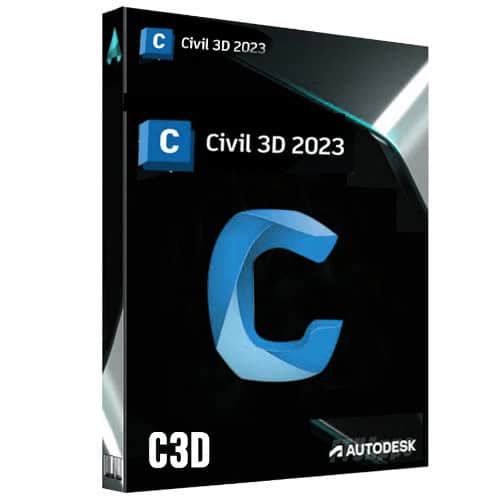
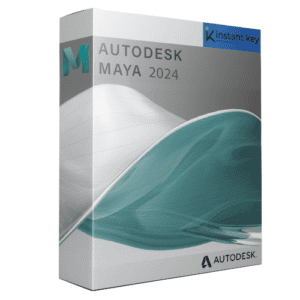
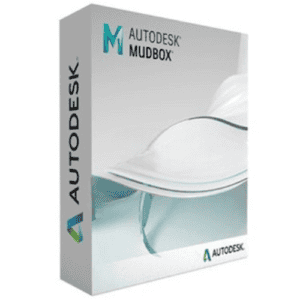
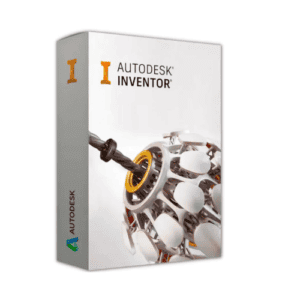
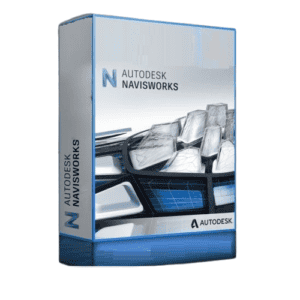
Reviews
There are no reviews yet.